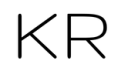This File Management for Video Editing has been in my workflow for years. In this tutorial I’m bringing you behind the scenes where I walk you through the setup of my video editing file management from the SD cards, external SSDs and my archiving solution.
I’ve had plenty of you inquire about how I manage these files and what I do with them as they start to take up more space, and how to scale your workflow as your endeavor grows.
*Also, on the FCPX space saving tips, just double check you have the files/media you need before deleting anything from the bundle as I’ve outlined.
**I’ve had a few folks ask a great question about section 13:26 where I have checked the “copy to library” when importing my footage. If you’re working off of the same drive where all of the footage resides, and you’re also working on the same machine, then check the “leave files in place” is typically a better workflow and something I didn’t mention since in FCPX it creates a symlink to those files within the folders that are in the SSD.
Now, this isn’t always the case for my workflow as I do use the “leave files in place” option, especially because it doesn’t duplicate any of the media and also cause the bundle to be a larger size, however I sometimes have a workflow where I’m pulling footage from multiple external SSD’s and also my NAS.
Now, if those SSDs and the connection to the NAS remains intact, then I could use the “leave files in place” option. However, I do find myself being away from these multiple SSDs and my NAS (on occasion), especially when I’m doing a lot of testing on multiple machines, so being able to copy these files into the “original media” folder of the bundle allows me to maintain a connection to those files if I decide to take the main external SSD I’m editing on, and move it to another computer.
Also, in the past, when working with multiple editors on multiple machines, it was helpful to have the original media copied to the bundle/library without having footage not showing up or connected to the timeline.
So, for most of you, especially if you’re working on one machine and one external SSD or will remain connected to your network attached devices, leaving the files in place will likely be best, it shouldn’t create redundant files, and it should definitely keep the size of your library/bundle down in size.
Hopefully this makes sense.
The gear I use to create