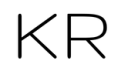In this review of the M1 Mac mini’s video editing performance with 8K Raw Footage, I admit that it was definitely a surprising endeavor. With the 16GB of RAM and 1TB SSD upgrade on my Mac mini I was able to handle both 12-bit 8K Raw footage from the Canon R5 as well as 10-bit 4K footage from the Sony A7siii without any issues of crashing, dropped frames, and really just being able to play this footage in the timeline.
If you’re thinking about a video editing pc build in 2020, you may want to consider the Apple M1 mac mini as a start, especially if you are familiar with the ecosystem and editing in FCPX. I understand that for the PC (Windows) users out there that this may not even come close to a consideration for you, but if you’re at least the slight bit interested in the MacOS ecosystem, this is a great place to start.
In this M1 Mac Mini review of a Final Cut Pro workflow, I bring you behind the scenes on working with these video files.
Keep in mind that I did use original media in the timeline and I also had my settings for better quality instead of better performance. I was performing these tasks for the very first time, so you are seeing the process just as I was and I didn’t know what the outcome was going to be.
During the render, which I know may be surprising as far as the time is concerned with that non-optimized 8K footage rendered in 4K for YouTube, it never once flinched and just kept moving right along without any issues. I think the future is bright for these Apple Silicon Macs.
To work with these Canon files you will need this plugin for FCPX: https://bit.ly/FCPXpluginCanonRAW
The gear I use to create