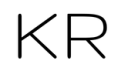I’m often asked about whether you should get 8GB or 16GB of RAM.
When it comes to the 16GB of RAM on this M1 Mac mini it seems that it is helping with many of these intensive tasks such as video editing and photo editing. It’s hard to really future proof any piece of technology since the evolution is a very fast constant, but this would be a one way to ensure you’ll get more longevity out of your M1 Mac.
I agree that as much as we’re seeing how efficient these M1 Macs are already, I’m also witnessing that Apple’s silicon does also seem to improve with more RAM, which makes sense. In Final Cut Pro I’ve definitely been pushing this Mac to the limits and so far it hasn’t disappointed.
With non-native apps using Rosetta 2 such as the ones from Adobe, like Premiere Pro, this extra RAM is going to be utilized. Whether working with the M1 Macbook Air, M1 Macbook Pro, or the M1 Mac mini, this buying recommendation is the same for the whole line up.
Investing in and editing on external SSD drives can save you money in the long run while still getting very similar performance to what you’ll see using the internal hard drives. These are two of the best external SSD drives I’ve used on a Mac. Keep in mind that this is not just pure SSD benchmarks, but an actual use case for video editing and RAM intensive tasks.
The gear I use to create